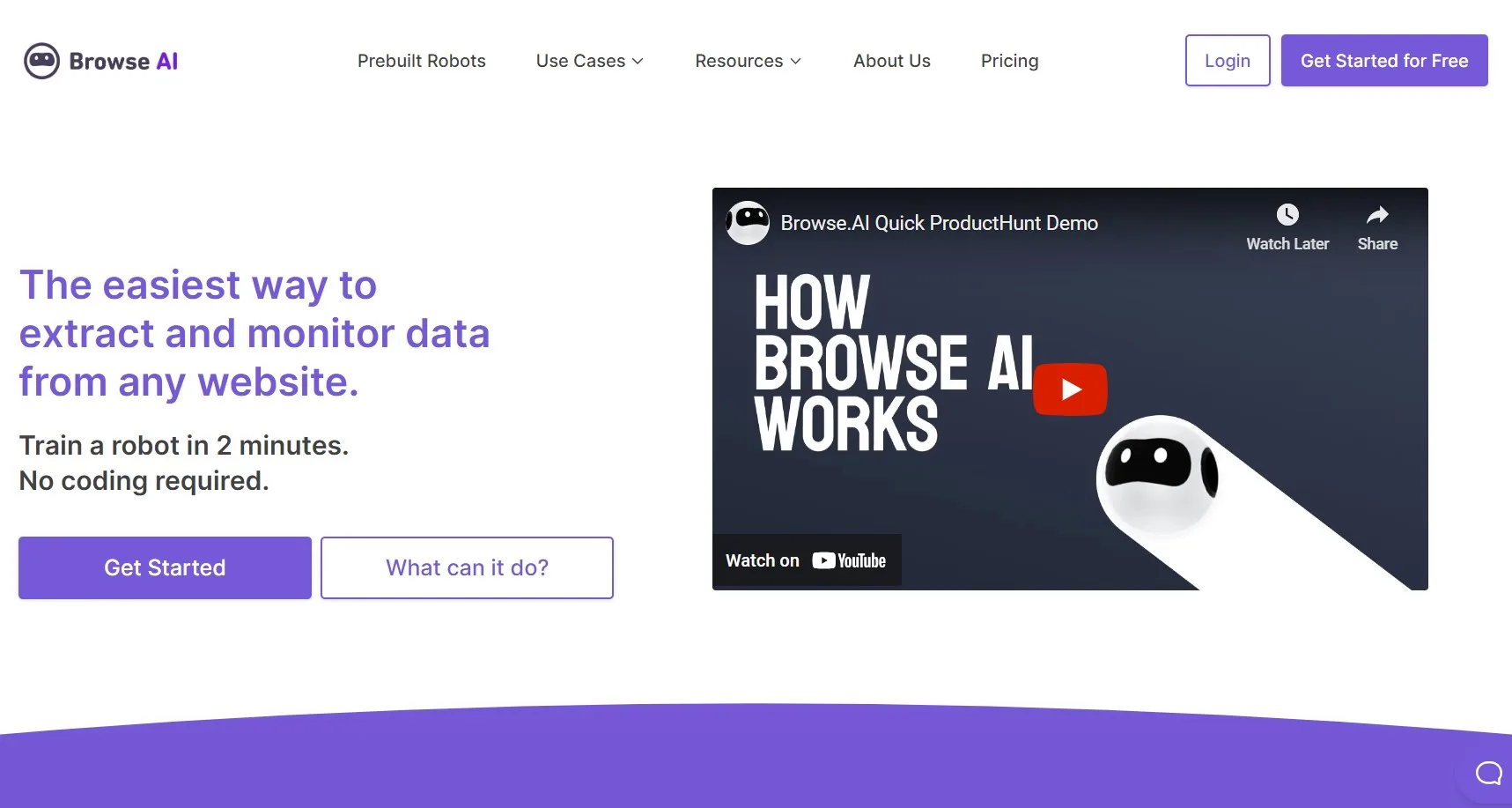The Ultimate Browse AI Review (2023) – Is It Worth It?
If you’re looking for an easy way to extract data from websites without coding, you may have come across Browse AI. As a leading no-code web scraping and monitoring tool, Browse AI has been gaining popularity rapidly.
But is Browse AI worth using? Does it live up to its claims? In this ultimate Browse AI review, I’ll give you an unbiased look at its features, pricing, pros, cons, and alternatives – so you can decide if it’s right for your needs.
What is Browse AI?
In a nutshell, Browse AI is a web scraping and data extraction tool that requires zero coding. It provides a simple point-and-click interface to extract data from any website.
Once set up, you can extract data into a spreadsheet or sync it directly with Google Sheets. Browse AI can also monitor websites for changes and alert you when data gets updated.
Some key highlights:
- Extract data from any site with a simple click
- No coding or technical skills required
- Download data as CSV/JSON or sync with Google Sheets
- Monitor websites and get alerts on data changes
- Handle complex scraping like pagination, scroll, logins etc.
- Turn sites into APIs using Zapier integration or REST API
Key Features of Browse AI
Here are some of the most useful features Browse AI offers:
- Point-and-Click Data Extraction: Select any data you want from a site easily without coding. Browse AI detects and extracts it automatically.
- Web Monitoring: Get notifications when your extracted data changes in value, count etc. You can customize frequency and triggers.
- Data Sync: Download extracted data as CSV/JSON or sync seamlessly with Google Sheets for easy access.
- Complex Scraping: Handle pagination, infinite scroll, logins, captchas etc. No need to rewrite for layout changes.
- Webpage to API: Convert any website into an API to stream data to other apps via Zapier, REST API, or webhooks.
- Location-Based Data: Extract region-specific data by configuring location in Browse AI.
Top Use Cases for Browse AI
Browse AI is extremely versatile and used for diverse applications like:
- Market Research: Extract data from social media, forums, news sites etc. to analyze trends, preferences, strategies etc.
- Competitor Analysis: Track competitors’ prices, products, promotions, reviews etc. and benchmark your performance.
- Lead Generation: Scrape contact info like emails, phone numbers, social profiles from websites to reach potential customers.
- Price Monitoring: Monitor product and service prices across websites to find deals, adjust pricing etc.
- Content Creation: Use extracted headlines, articles, images, videos etc. to create content like blog posts, social media updates.
- And many more! Browse AI can automate pretty much any web scraping need you have.
Browse AI Pricing
Browse AI has a free forever plan with 50 credits per month. Paid plans start at $19/month for 2,000 credits.
Here’s an overview:
- Free: 50 credits/month
- Starter: $19/month for 2,000 credits
- Pro: $99/month for 5,000 credits
- Business: $249/month for 10,000 credits
- Custom Enterprise plans
Bonus: Get a 20% annual discount on paid plans.
Browse AI Review: Pros and Cons
Pros
- Simple point-and-click setup
- Powerful and accurate data extraction
- Flexible scheduling and output options
- Web monitoring and change alerts
- Handles complex scraping needs
- Seamless integration with Google Sheets, Zapier etc.
- Cost-effective pricing
Cons
- Occasional errors in extraction
- Can be slow for large datasets
- Limited support for advanced customization
- Need to upgrade for more credits
Browse AI Alternatives
Some top alternatives to consider:
- ParseHub: Visual web scraper with free plan. Paid plans from $99/month.
- Octoparse: Free trial + paid plans starting $29/month. Handles AJAX sites.
- ScrapeStorm: Free tier + paid plans from $30/month. Integrates with APIs.
- Scraper API: Specializes in scraping marketplaces. Plans from $29/month.
- CloudScrape: Browser extension + API for web scraping. Free trial + paid plans.
Verdict: Is Browse AI Worth Using?
For most basic to intermediate web scraping needs, Browse AI delivers pretty well. It requires no coding, offers accurate extraction capabilities, and seamlessly integrates with your workflow.
The preset triggers, notifications, monitoring, and location settings make Browse AI easy for anyone to use. Pricing is reasonable too.
However, very large datasets or advanced customization may be better handled by other tools. But for straightforward web scraping, Browse AI is definitely worth trying out.
Visit browse.ai to try their free plan today!
So in summary, if you need an easy-to-use web scraping tool for small to medium scale needs, Browse AI is a great option definitely worth trying. Let me know if you have any other questions!